Music-Theory and Ear-Training Tools
By Tom Rudolph
Feb 1, 2005 12:00 PM
The Electronic Musician
Music software and educational Web sites can enhance and reinforce music-theory concepts and ear-training skills at all levels. Most such programs address several of the National Standards, including Standards 6 (listening to, analyzing, and describing music) and 7 (evaluating music and music performances). Using ear-training and theory software and instructional Web sites, students can improve their understanding and comprehension of these skills and concepts.
CHOOSING THE APPLICATION
Ear-training and theory programs are among the oldest music-education applications, and there are many types to consider. Initially, you must choose a program that is designed for the grade level that you teach. Start with one program. When you are ready, you can add titles to your curriculum.
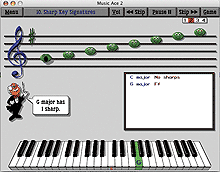
FIG. 1: Harmonic Vision’s Music Ace for Windows and Macintosh (OS 9 and X) delivers 24 self-paced lessons that are very useful when teaching music theory and fundamental skills like note reading, listening analysis, and keyboard basics. |
For the elementary- and middle-school level, I like Harmonic Vision's Music Ace and Music Ace 2 (see Fig. 1) and the Pianomouse series. For the upper middle-school grades and high school, some of my favorite titles include Sibelius's Auralia and Musition, MiBac Music Lessons, Alfred's Essentials of Music Theory, Electronic Courseware Systems' (ECS) Music Skill Builder, and Ars Nova's Practica Musica.
To determine which one is best for you, start by checking with other music teachers to see which programs they use. Then visit a few publishers' Web sites and read through the descriptions of their programs. When you find one that appears to suit your needs, download a demo and check it out. If the first program doesn't completely satisfy you, move on and try another demo.
Don't buy a program until you have reviewed and approved the content and the lesson structure and are confident that the software has the “right stuff.” The downloadable demos are free, and it's better to spend a few hours finding the right program for your needs than to invest in an unsuitable program because you were in too much of a hurry.
Check to see if the program you are considering has a student recordkeeping option. This important feature tracks and analyzes each student's progress. I also prefer software that allows me to customize the lessons. MiBac Music Lessons, Practica Musica, and Music Skill Builder offer teacher customization options.
INSTRUCTIONAL WEB SITES
There are Web sites designed to present theory concepts to students. Although you won't get individual student-recordkeeping options and you won't be able to customize the lessons, the price is right: free! Just as with ear-training and music-theory software, it is important to review the Web-based lessons and select those that apply to your curriculum. Web sites to consider are Ricci Adams's Musictheory.net (see Fig. 2) and Pianonanny.com's Piano on the Net.
TEACHING APPLICATIONS
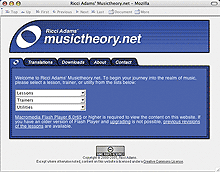
FIG. 2: Ricci Adams’s Musictheory.net offers an amazing assortment of free online lessons and materials. The entire Web site can be downloaded and used without an Internet connection. |
One, two, or three computers in the music classroom or rehearsal room may be all you need to use music-theory and ear-training software. Devise a plan so that all of the students rotate using the computer during the class period. With large classes and ensembles, it may take several class periods for all students to complete the required lessons. During class or rehearsal, allow students to complete specific lessons on the chosen software titles. The classroom music computers can also be used before and after school.
Another option is to use theory software in the school computer lab or music-technology lab. By purchasing lab packs of software titles, entire classes can use the software in a lab setting. The beauty of using software in a lab is that students can work at their own pace. This is an effective way for students to reinforce concepts introduced in the classroom or at rehearsal.
FOUR STEPS TO ENSURE SUCCESS
As with so many aspects of teaching music, an organized approach can increase your success rate and make the whole process go more smoothly. In this case, I recommend the following simple steps:
- Review several programs and Web sites. Look for programs that reinforce the concepts you are teaching.
- Create a list of requirements for students. Some software manuals are provided in PDF format (check the manufacturer's Web site if no PDF manual is provided with the program) and contain instructions that you can print out for students. Other manuals are in print form and must be photocopied. In most cases, you will need to create a list of steps and procedures. Put these in a binder next to the computer for student reference. Some software comes with a companion book; for example, Alfred's Essential Elements of Music Theory has an excellent companion book.
- Demonstrate the software to the class before your students use it independently. That saves time when the students start using the software by themselves. (For a discussion of how to connect the computer to a large screen or computer projector, see “The One Computer Classroom” in the November/December 2004 issue of MET. The story can be downloaded for free from the back-issue archives at www.metmagazine.com.)
- Review the results of using the software. There is no guarantee that software will have a positive impact on all students. Be sure to assess students using your own observations and written tests.
THE FINAL ANALYSIS
Effective use of music-theory and ear-training software can make a significant difference in student learning. With careful planning and evaluation, you can find programs to enhance and reinforce the theory and ear-training skills you want your students to learn.
Tom Rudolph (terudolph@aol.com) is the Director of Music and a middleschool classroom and instrumental-music instructor for the School District of Haverford Township, in Havertown, Pennsylvania. He also is an adjunct assistant professor at the University of the Arts and president of the Technology Institute for Music Educators (TI:ME).
Product Contacts
Alfred Publishing tel. (818) 891-5999; fax (818) 891-2182; Web www.alfred.com
Ars Nova Software tel. (800) 445-4866 or (425) 889-0927; fax (425) 889-8699; email info@ars-nova.com; Web www.ars-nova.com
Electronic Courseware Systems, Inc. (ECS) tel. (800) 832-4965; fax (217) 359-6578; email sales@ecsmedia.com; Web www.ecsmedia.com
Harmonic Vision, Inc. tel. (800) 474-0903; fax (312) 726-1946; email sales@harmonicvision.com; Web www.harmonicvision.com
MiBac Music Software/Thinkware (distributor) tel. (800) 369-6191 or (360) 594-4275; fax (888) 507-9327; email info@mibac.com; Web www.mibac.com
Pianomouse tel. (888) 287-3380; email info@pianomouse.com; Web www.pianomouse.com
Pianonanny.com Piano on the Net Web www.pianonanny.com
Ricci Adams's Musictheory.net Web www.musictheory.net
Sibelius Software, Ltd. tel. (925) 280-0600; fax (925) 280-0008; email infoUSA@sibelius.com; Web www.sibelius.com
|